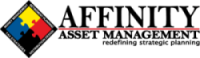For Mark Roberts’ Use: Identity theft is a growing problem for consumers. As soon as law enforcement officials begin to figure out criminal methods, thieves move on to newer, more sophisticated tactics. This is particularly true of cyber crime, because hackers continually stay one step ahead of law enforcement and the general public.
Cyber criminals particularly enjoy targeting older Americans for two reasons:
1) The younger generation, having grown up around computers, tends to be much more wary of common internet scams
2) Older Americans tend to have accumulated more financial resources and longer, more stable credit histories. These are the identities that are worth stealing.
To protect yourself from identity theft online, take the following measures.
Watch out for suspicious emails. If you don’t recognize the source of the email, or even if an email from a friend contains a strange attachment, don’t open it! Viruses are often sent by email, and they can infect your compute and access any sensitive information stored inside.
Protect all of your devices with passwords. Well-meaning visitors, including grandchildren, may accidentally cause your computer to be infected with a virus. Passwords also protect your devices in case of theft. If you lose your laptop, tablet, or smart phone in a crowded airport or other public location, a password will keep criminals out of your personal data.
Lock your home wifi connection. Leaving the connection open means anyone near your home can access your network – and any information you send. This can open you up to serious problems if you shop online using credit cards.
Be careful with public wifi connections. Using your credit card on a public wifi connection means that anyone else on that network could intercept your card data. For that matter, logging into Paypal or your bank account could spell disaster. Don’t engage in personal financial activities on a public network.
Update your anti-virus software. Keep your anti-virus software up to date, and run scans regularly to detect potential problems in your computer. Set a schedule to run scans once per week, or at least once per month.